Tutorial: Integrating Gauge with TeamCity¶
Setup¶
Download and Install Gauge on the agents.
Install the required gauge language plugin on the agents.
Tips on Installation¶
Gauge is installed system wide by default and not user wide. However, plugins are installed per user. So plugins should be installed via user account with which the TeamCity executes. Refer default install location of Gauge and its plugins.
Alternately, you can set custom location for plugins so that its accessible to TeamCity agent running as a different user.
Create execution task¶
Create a new project in TeamCity pointing to Gauge project repository URL.
Add a build step which will run gauge run specs.
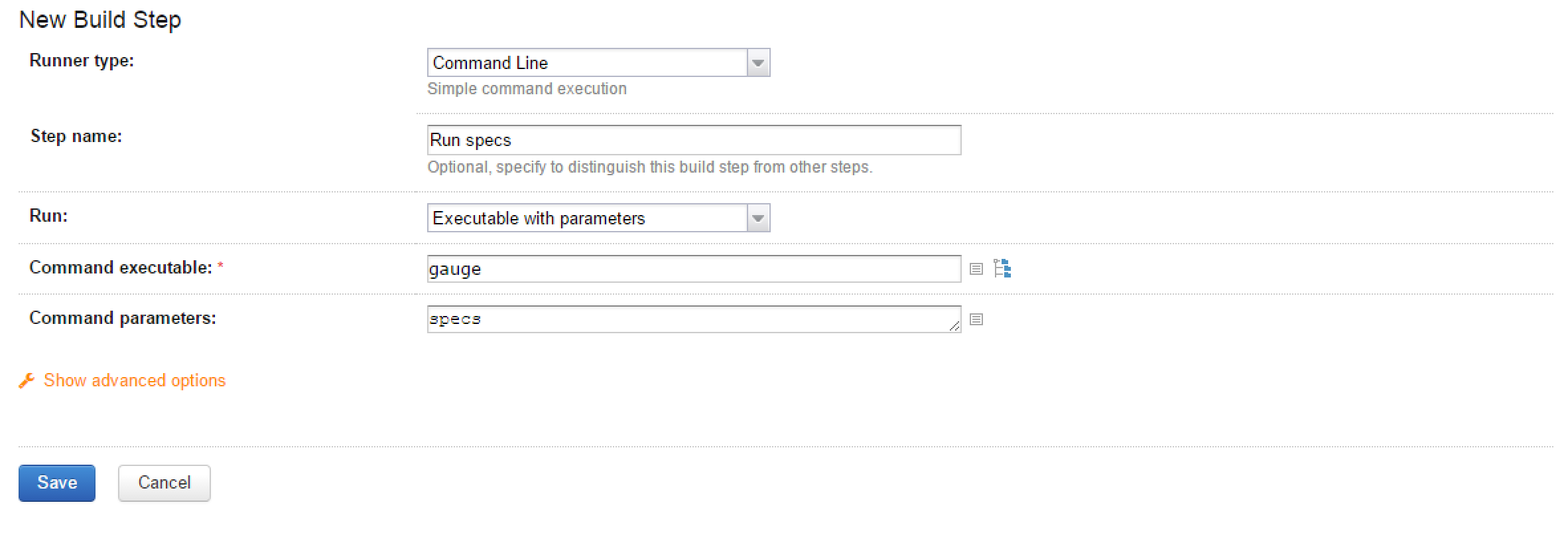
- If you want to run only a subset of specs, you can use Filter specifications and scenarios by using tags.
Eg. gauge run –tags tag1 & tag2 specs
Adding a flag -p runs them using Parallel execution.
Run against specific Using environments in a Gauge project using the –env flag
See the Manpage for list of all the flags that can be used.
Reports¶
Gauge generates html-reports after execution which can be configured in TeamCity by adding a new artifact in Artifacts tab. These artifacts can be viewed/downloaded from the artifacts tab.
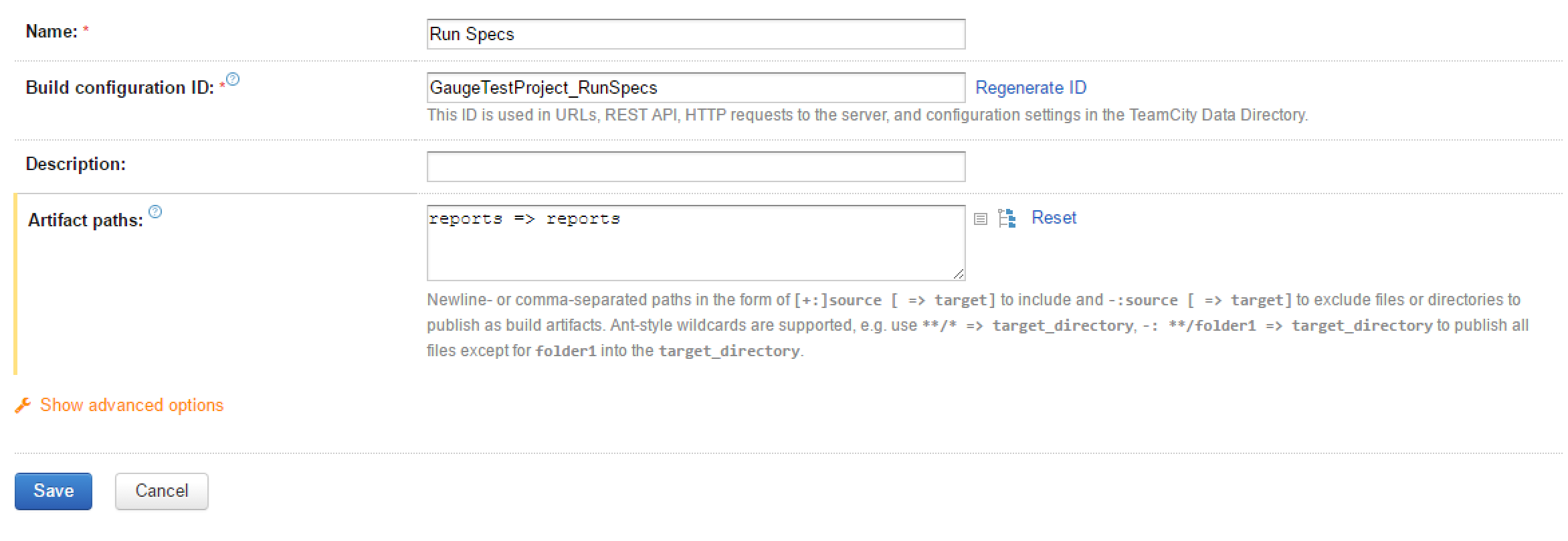
artifact¶
You can also add a custom tab to view your html reports generated.
To add custom tab, go to Project Settings -> Report tabs -> Add a new build report tab.
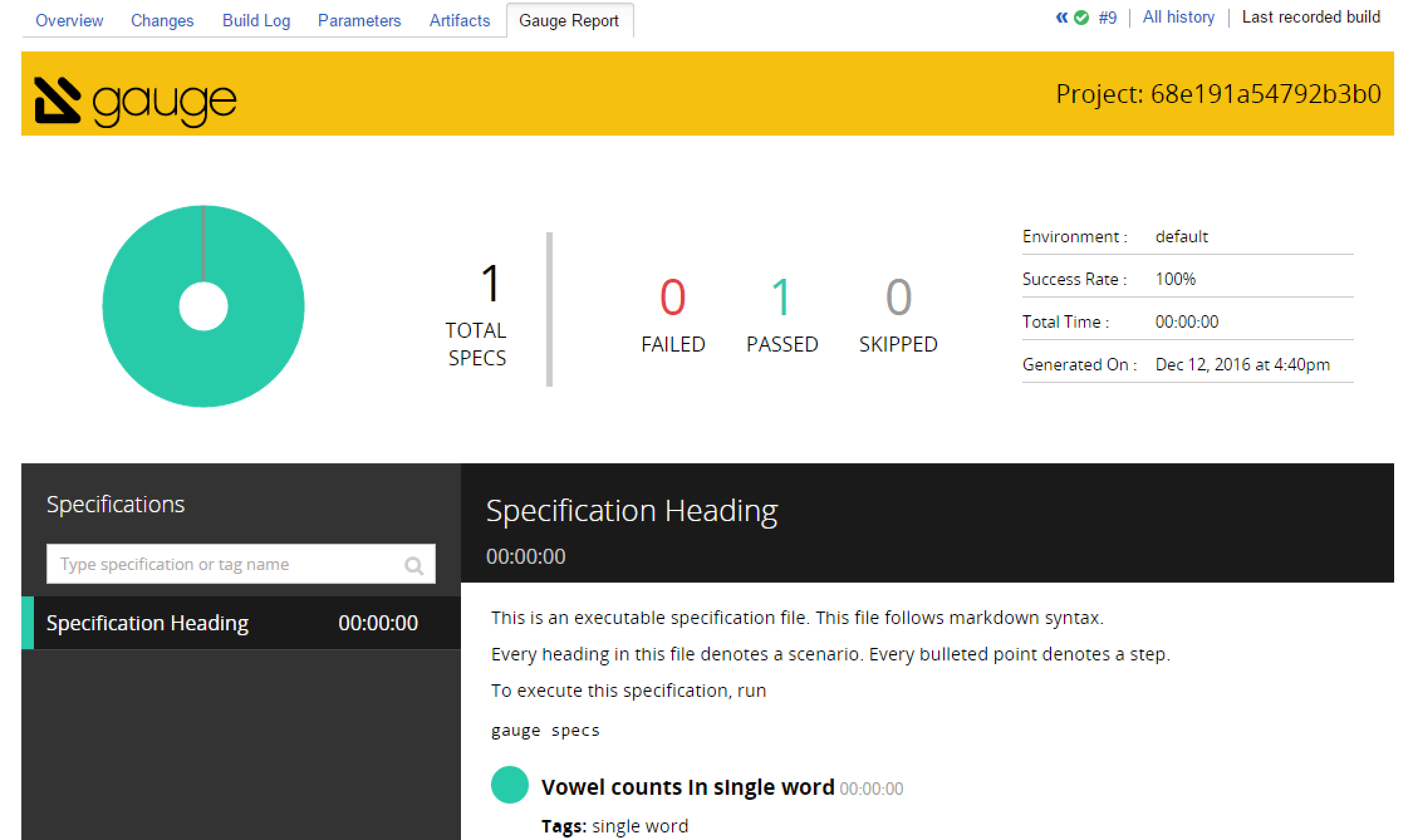
reportsTab¶
Console output can be seen while execution of steps and reports can be seen after execution.